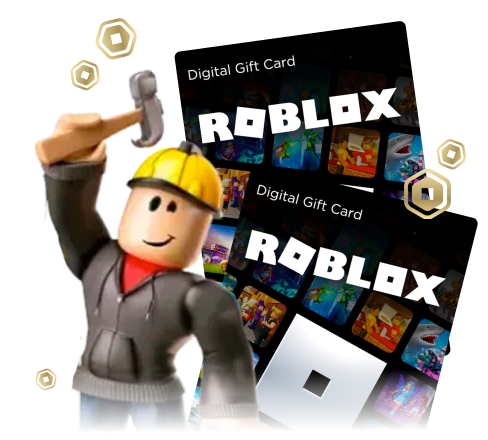How Do I Buy Robux Online? Your Quick Guide

Last updated
Wondering how to snag some Robux for your next Roblox adventure? Let’s dive into the easy-peasy ways you can buy Robux online and get back to having fun!
So, you’re on a quest to buy Robux online but not sure how to start? No worries, we’ve got you covered!
Your Quick Path to Purchasing Robux
Buying Robux online is a breeze. Simply head over to the Roblox website or use the Roblox app on your favorite device. You’ll need to have a Roblox account, so make sure to sign up if you haven’t already.
Once logged in, look for the section labeled ‘Robux’ or a shopping cart icon. Here, you’ll see the different Robux packages available for purchase. Choose the one that fits your needs and budget, and follow the steps to complete your purchase. Payment methods include credit/debit cards, PayPal, and Roblox gift cards. Easy right?
Get Robux and More with Playbite!
Feeling lucky? Why not try winning Robux by playing awesome mobile games on Playbite? Download the Playbite app, dive into a world of casual games, and earn points that you can exchange for real rewards like official Roblox gift cards. It’s a fun way to get Robux and other cool prizes without spending a dime!
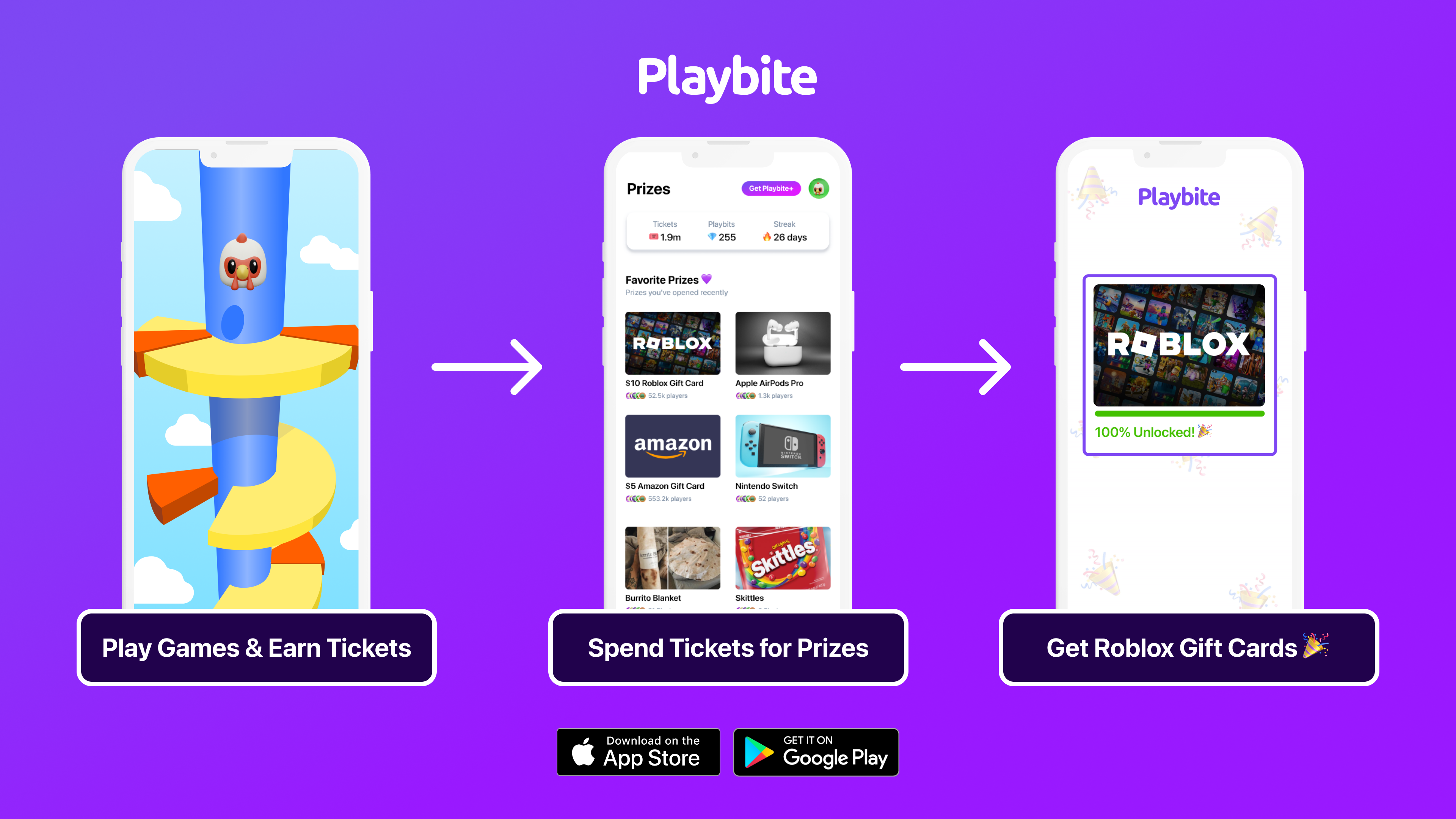
In case you’re wondering: Playbite simply makes money from (not super annoying) ads and (totally optional) in-app purchases. It then uses that money to reward players with really cool prizes!
Join Playbite today!