How To Buy Robux With An Apple Gift Card
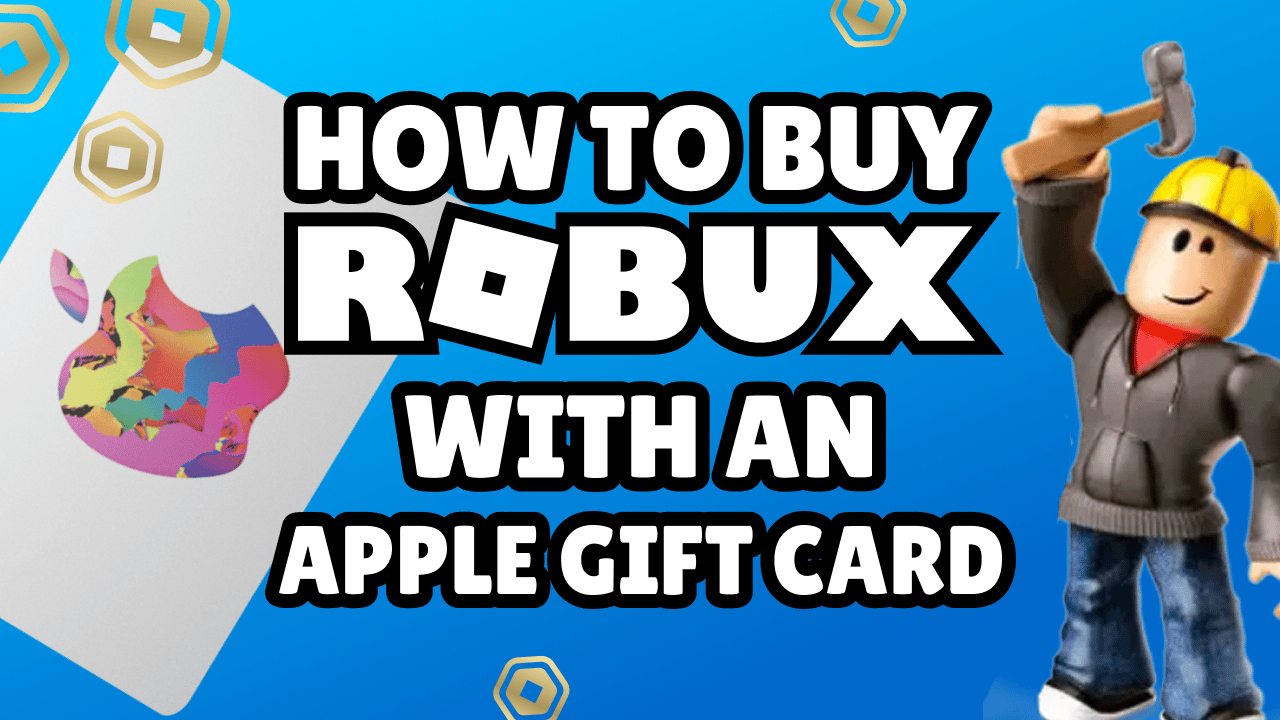
Last updated
Most Roblox players on iPhone have often wondered how to buy robux with an Apple gift card. Here’s how it works!
Robux is the currency used in the Roblox – one of the largest gaming platforms in the world.
It’s hard to get Robux, and you can only purchase it (or win it, read until the end for more on this!).
If you’re an Apple user, you’ll be glad to hear you can buy robux with using an Apple gift card.
Use an Apple Gift Card to get robux on your iPhone
To use an Apple Gift Card to get robux on your iPhone, follow these steps:
- Launch the App Store on your iPhone.
- Tap on your profile picture in the top right corner.
- Select “Add Funds to Apple ID.”
- Choose the amount of money you want to add to your account.
- Select “Apple Gift Card” as your payment method.
- Enter the code on the back of the gift card.
- Tap “Done” to complete the transaction.
And that’s it! You can now use the funds in your Apple ID to purchase Robux on the Roblox app – or any other in-app purchase on literally any other iPhone app, for that matter!
Win official Roblox and Apple gift Cards on Playbite!
If you’ve gotten this far, you’re likely an iPhone user who loves Roblox. If that’s true, you need to download this app called Playbite!
Playbite is an arcade app where you can play fun games and win cool prizes like the official Roblox and Apple gift cards.
The Roblox gift card comes in the $10 price, which gets you about 800 robux.
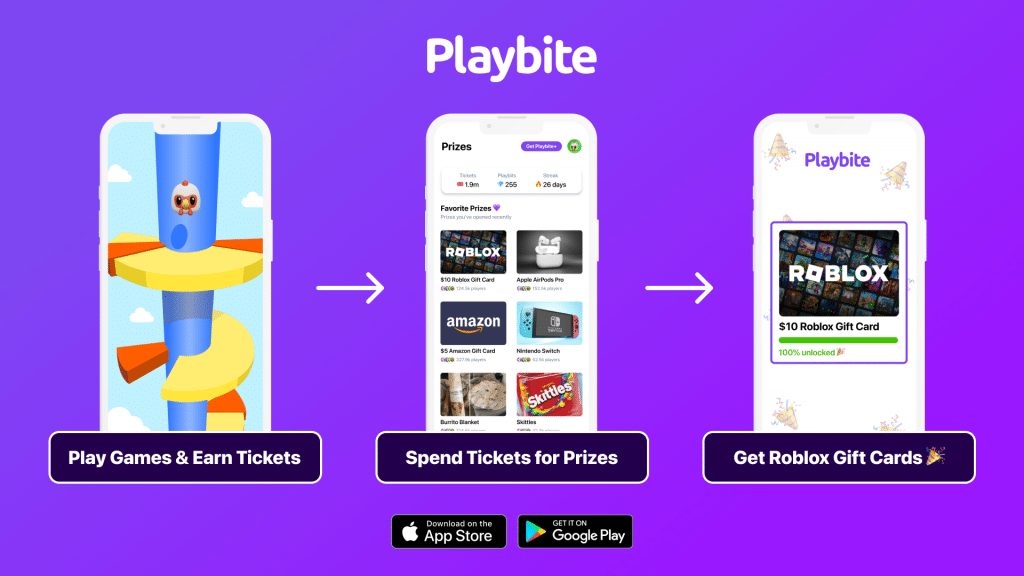
How it works is quite simple. Basically, the app makes money from some light ads and totally optional in-app purchases.
Playbite then uses that money to pay for prizes for players to win!
You can download Playbite on the App Store, Play Store, or check out the web version!
The brands referenced on this page are not sponsors of the rewards or otherwise affiliated with this company. The logos and other identifying marks attached are trademarks of and owned by each represented company and/or its affiliates. Please visit each company's website for additional terms and conditions.








