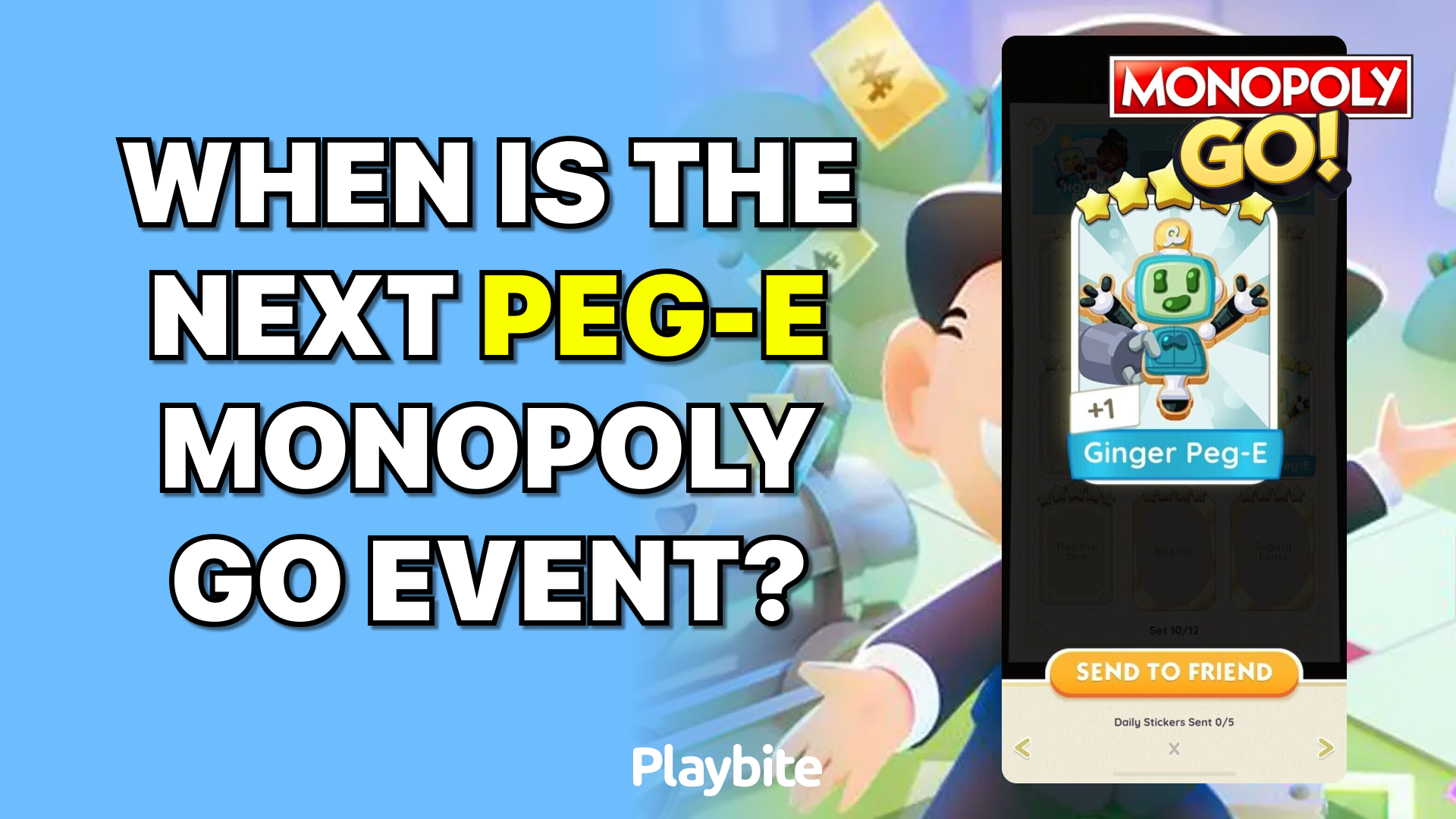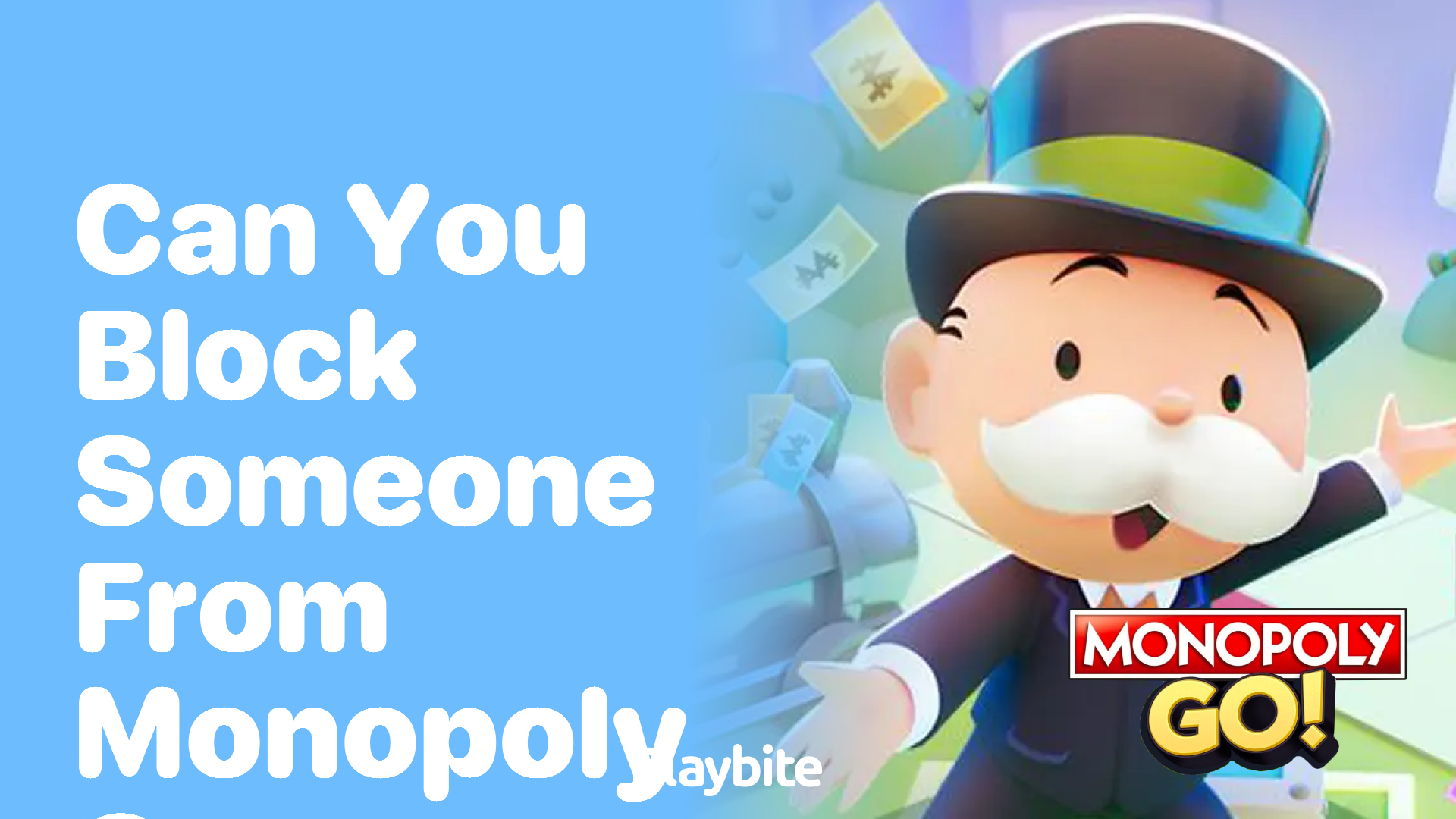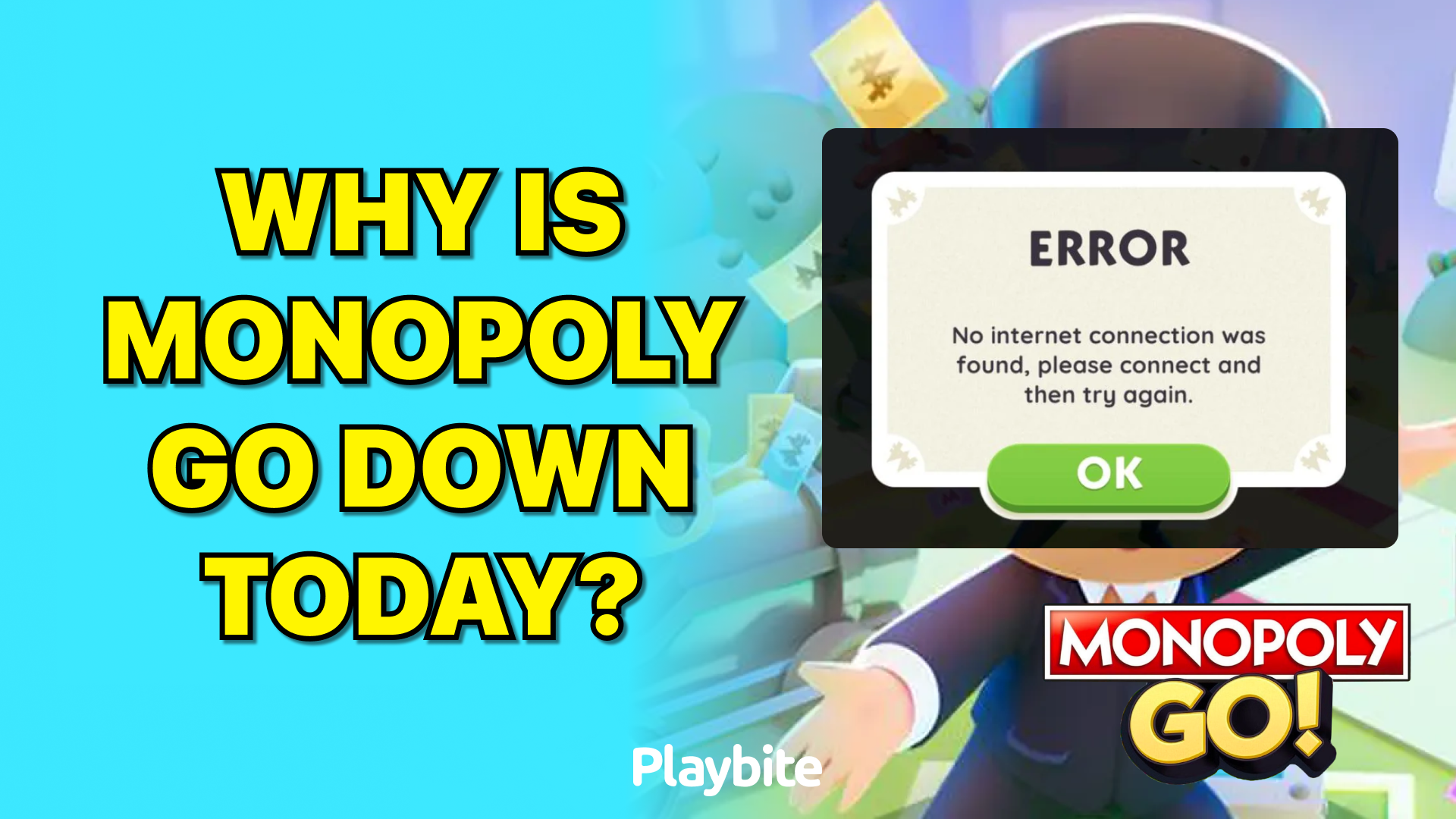How to Disconnect Contacts from Monopoly Go: A Quick Guide

Last updated
Wondering about keeping your contacts private while enjoying Monopoly Go? You’re in the right place! Here’s how to easily disconnect contacts from Monopoly Go.
Many Monopoly Go players ask, “How can I disconnect my contacts from the app?” Let’s dive into that, shall we?
Quick Steps to Disconnect Your Contacts
While you cannot truly disconnect someone in the sense of completely severing all connection with them within the game, you can unfriend them, which limits their presence on your end. Here’s how:
Unfriending a Contact in Monopoly Go:
-
Access the Friends Menu: Locate the “Friends” icon resembling a handshake at the bottom right corner of the main screen.
-
Switch to the Leaderboard Tab: Within the “Friends” menu, tap the third tab, “Leaderboard”.
-
Find the Friend: Scroll through the list and locate the person you want to unfriend.
-
Remove the Friend: Tap their name once to display a pop-up bubble. Within the bubble, tap the “Remove” button.
-
Confirm Removal: A confirmation prompt will appear. Tap “Remove” again to confirm.
By completing these steps, you have successfully unfriended a contact in Monopoly Go. Their activities and updates will no longer be visible on your timeline.
Why Disconnecting Contacts Matters
Privacy is a big deal to many of us. By “disconnecting” your contacts from Monopoly Go, you ensure that your gaming habits don’t mix with your personal contacts more than you want them to. Plus, it’s about keeping control over who sees what, ensuring you play comfortably.
Remember, Monopoly Go respects your privacy and offers ways to customize your experience. This includes managing who you’re connected with while playing this popular game.
Win Big with Playbite and Monopoly Go
Now, how about winning some cool prizes while you’re at it? Download the Playbite app to not only enjoy casual games but also win official App Store and Google Play gift cards. These can help you get more dice, rolls, and coins in Monopoly Go without spending a dime.
Imagine playing fun games and earning rewards that could boost your Monopoly Go experience! You earn by playing, which you can then use for in-app purchases in Monopoly Go. It’s safe, fun, and rewards your gaming skills. Why wait? Dive into Playbite and make your Monopoly Go journey even more exciting!
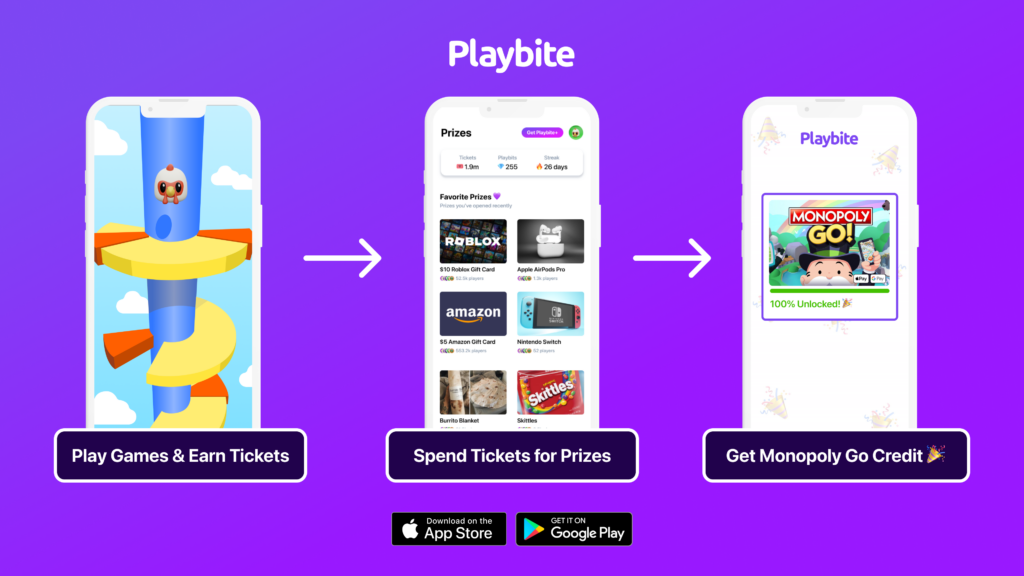
In case you’re wondering: Playbite simply makes money from (not super annoying) ads and (totally optional) in-app purchases. It then uses that money to reward players with really cool prizes!
Join Playbite today!
The brands referenced on this page are not sponsors of the rewards or otherwise affiliated with this company. The logos and other identifying marks attached are trademarks of and owned by each represented company and/or its affiliates. Please visit each company's website for additional terms and conditions.